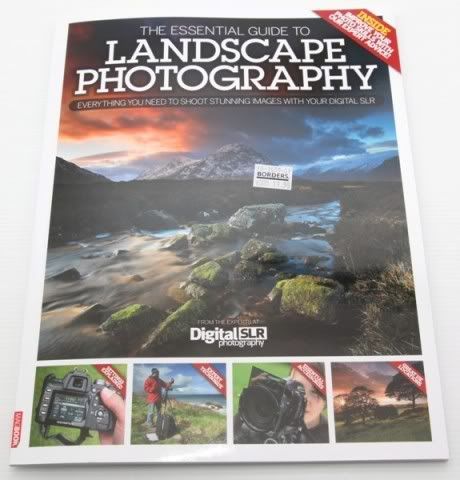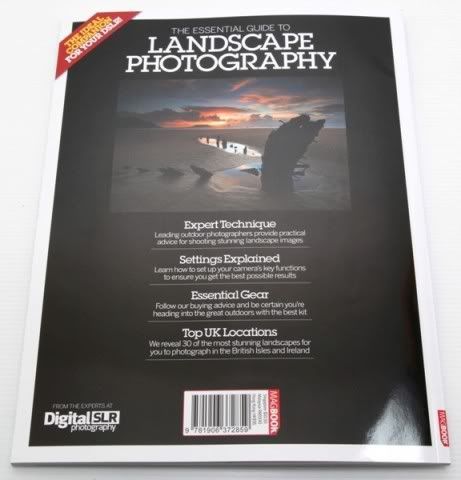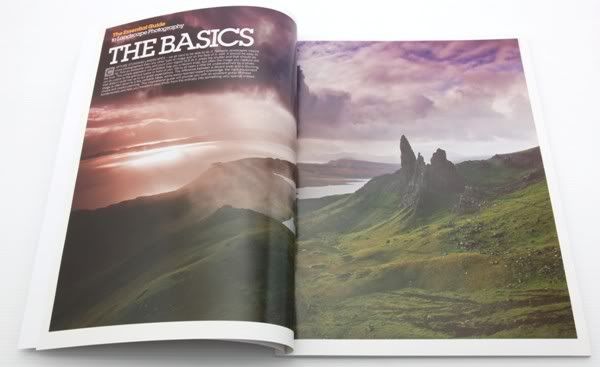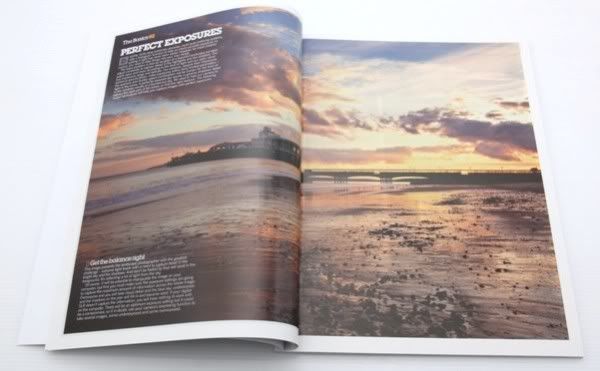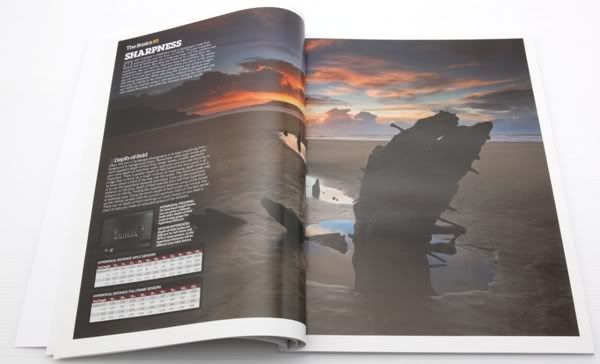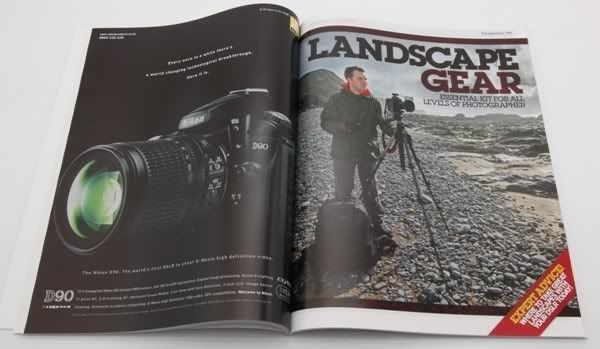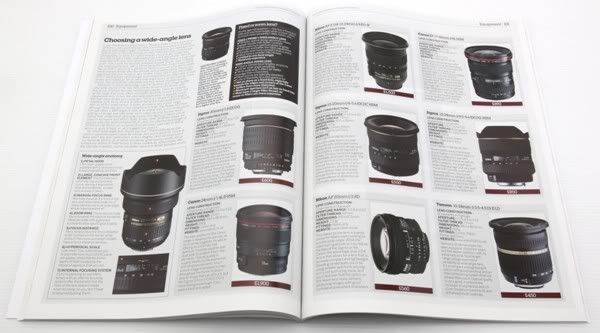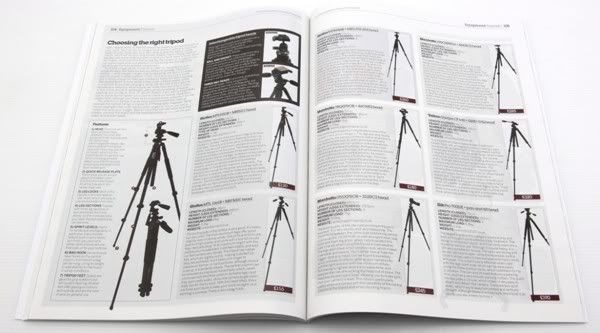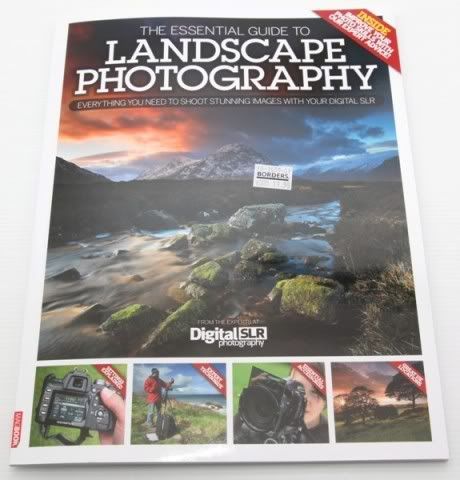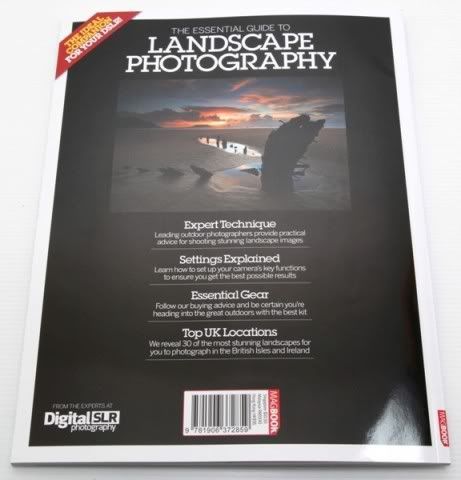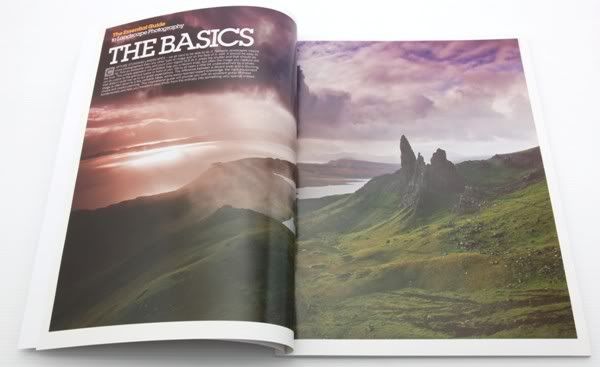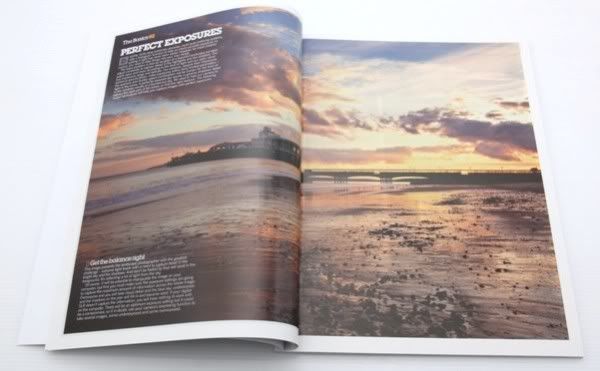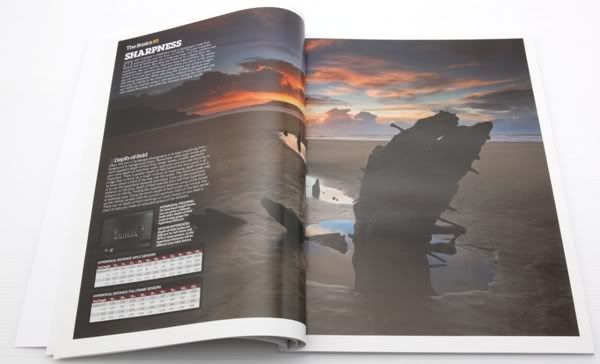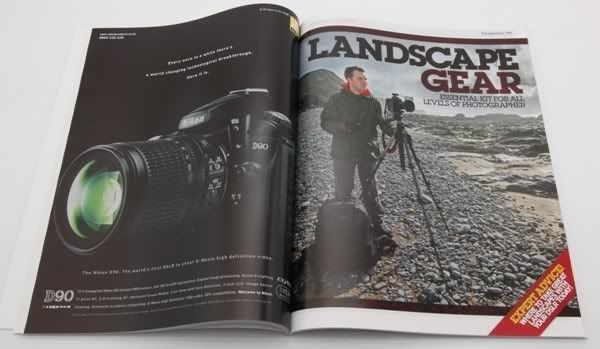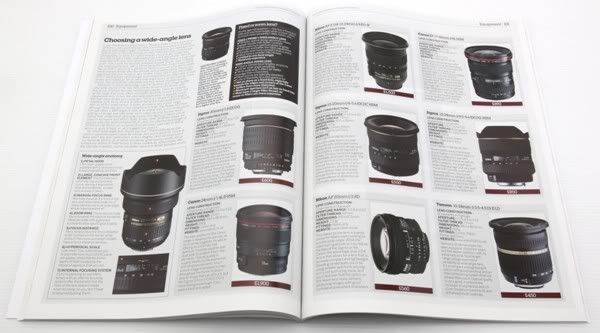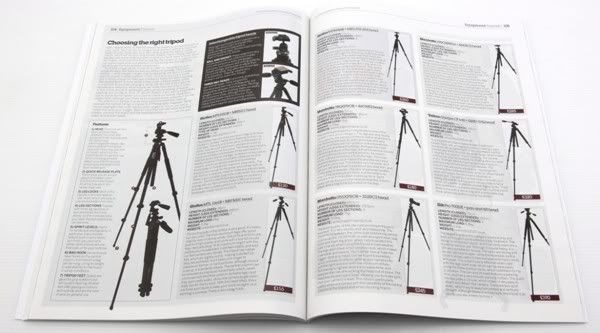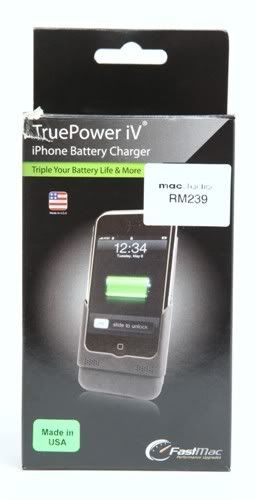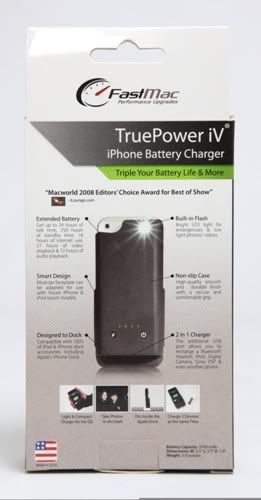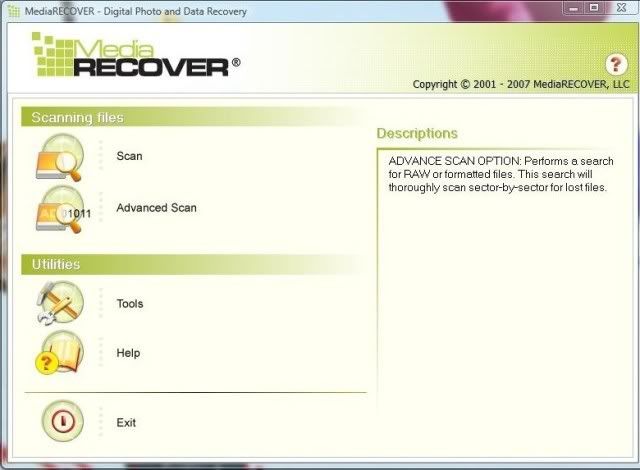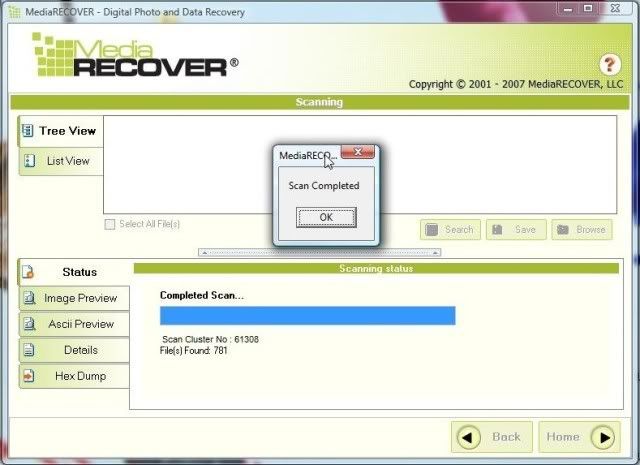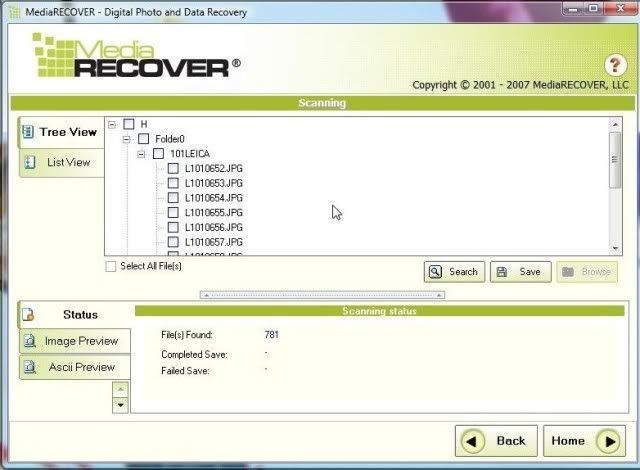Here's a gadget I bought recently that's a real life saver. It's an external battery pack for the iPhone and it's called the FastMac TruePower IV. As we all know, the iPhone battery leaves a lot to be desired. Continuous usage of Safari will kill the battery in about 2-3 hours tops. I was always charging it in the car via a car charger whenever I had the chance, or the iPhone would just die on me. When I saw this gizmo, I didn't have to think twice, I grabbed it immediately and said "hallelujah!" It's a lil pricey at rm239 but it's a very small price to pay when I get to stay online all day long. Let's get on with the pictures.
Here's how the packaging looks like.
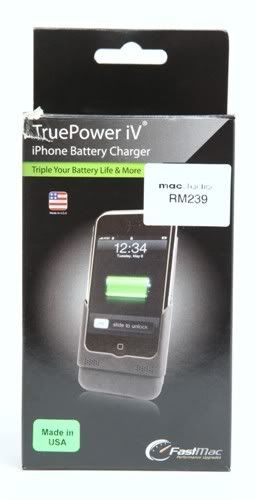
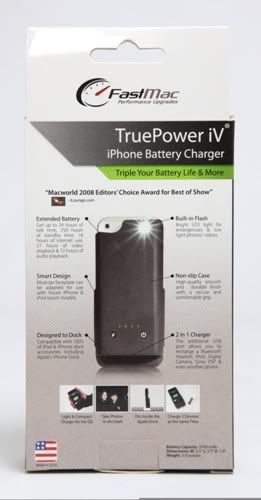

Here's how the TruePower looks like. The black color is kinda like a rubbery type of paint. It's got a soft, grippy feel to it.

The 2 holes at the bottom magnifies the sound from the speaker and also allows sound to go into the mic.

There's a USB port on the back. You can use it to charge all types of portable devices even while charging the iPhone.

Here's how it looks like with the iPhone in it. Take note of how the bottom part looks smaller. That allows the TruePower to sit in the original iPhone Dock. Very useful bit of design there.


There's a notch at the top where the camera is so it doesn't affect the camera usage.

Here's a really useful feature. It's a very high power LED which can be used as a camera flash or flashlight. Just flick the switch located on the side and it turns on the LED.

There are 2 buttons on the back. The button with the lightning bolt is used to check on the remaining power in the TruePower. 4 green LEDs show full power, 1 green LED shows it's time for a recharge. The power button on the right is used to turn the TruePower on or off. You can leave the iPhone in it and just switch off the TruePower with this switch so it doesn't recharge the iPhone.

This TruePower battery pack is a really nice gadget to have. I use it almost everyday as I'm a heavy user of the iPhone. I'm online all day long and can't live without the internet. LOL. TruePower's capacity is pretty good. Based on a completely flat iPhone, it can charge it up to 100% and then if you run it flat again, it will charge the iPhone up to about 50% before going flat itself. So that's 1.5 charges right there. TruePower charges the iPhone on quick charge mode in about 1 hour. Quick charge takes the iPhone up to about 90%. Then it takes about another hour for the last 10%. Once the TruePower goes flat, it takes about 6 hours to recharge. So make sure you top up the TruePower at night or you'll be caught with a flat TruePower in the day.
It's very big and bulky but that's a small price to pay considering the amount of power it packs. I keep it in the car glove box at all times so it goes wherever I go. I hardly get stuck with a flat iPhone after getting the TruePower. Another unusual thing about it is that it's made in the USA! How often do you see stuff that's still "Made in the USA" now eh? It truy is an awesome product. I highly recommend this product to all iPhone users.
Added on 29 December 2009.: I just got myself an iPhone 3Gs and I'm happy to report that the Truepower pack works with the 3Gs too.
If you liked this article or found it helpful, please check out the advertisements ya? You can also buy the product from Amazon through the links below. Your support is much appreciated. :) :) :)