Here's how it looks like.




This is how it looks like with the back cover off. There's a replaceable battery, SIM card slot and Micro SD card slot for file sharing too. I put the puny 512mb Micro SD card there just for the picture, It's the only Micro SD I have at hand. Will get myself a nice fat 16gb card soon. Hehe

Size comparison with an iPod Touch. It's about the same size.


The internet speed is of course dependent on your service provider but I've included some sceenshots off my iPad using Speedtest.net. Here's the iPad running off the home wifi on Streamyx.
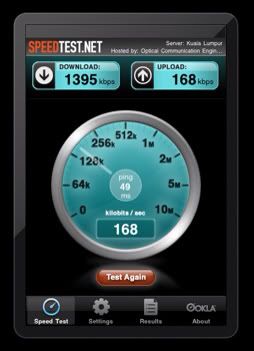
This is the iPad running on Digi Wireless off the D-Link DIR457.
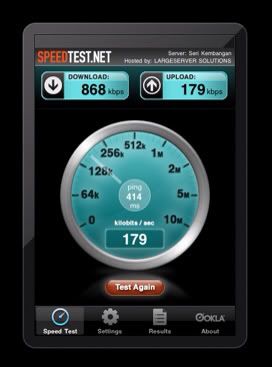
I've been using it for a couple of weeks now and I'm really happy with it. It's awesome actually. Having a fast internet connection on all my devices, wherever I am is just fantastic. It can handle up to 6 connections and I've tried it with 5 connections and it handled it really well. I tried it with a MacBook Air, iPad, iPhone, iPhone 3Gs and iPod Touch all connected at the same time. All were flying along nicely while connected to the DIR457. Only problem I encountered was battery life. The spec sheet says up to 5 hours of battery life. As usual, battery life specs is a load of bull. All I get on a full charge is about 2.5 hours average. Not a major problem though. I can always plug it into the MacBook's USB and it will charge the DIR457 while remaining connected to the internet. I'll probably buy a spare battery pack for the DIR457 soon. That's the beauty of having a removable battery pack, I can buy as many batteries as I need and never run out of juice so I can stay connected all day long if needed. Hehe.
Setting it up is easy as 1,2,3. Just key in the APN settings as provided by your service provider and set up the WiFi router with your own SSID and WPA2 password. After that, just enjoy fast internet wherever you are.

22 comments:
How much does it cost? :)
Oh I forgot to mention the price. It cost me rm499 from All IT at Ikano.
As I recalled, iPad have a wifi and 3G version, why the unit ?
TY, the 3G unit was not available yet at the time. Besides, I prefer it this way coz my MacBook Air, iPhone 3Gs, iPhone, iPod Touch and iPad can all connect to it.
Ahh,,RM499 is abit more than what i expected. Was hoping it goes around RM200+. LOL..Still a good device. Should have gone for this instead of the 2 USB stick 3,5G modem that i got.
I heard from 1 of my fiends that All IT has the Huawei version now. That 1 is supposedly going for only rm380. Go check it out.
Yup...is good when you travel,where you create your own wireless network.
Won my Huawie unit in Digi Road show.
Wah I didnt know Digi officially supports the Huawei MiFi. Coz the Huawei MiFi's I've seen r mostly grey imports meant for use in other countries.
Whenever there is Digi roadshow, Huawei always have a booth beside...
wats the latest price now for this D-Link or Huawei E5830 3G mifi router?
and which shop in LYP carry this brand?
thx
hi! When you wrote "...off the digi wireless....", does it mean you have a digi sim with data plan only? If yes, may I know which plan? there's broadband and 3G, so am unsure which to get. Just got the ipad +wifi so am hoping to connect to the net while on the go. thanks heaps in advance.
Steven, I'm not sure about the current price but I paid rm499 at All IT in Ikano. Sry for the late reply, didn't see it earlier.
Podrunner, I'm using the Digi Broadband SIM that comes without the USB modem. It's a data SIM with no call capability.
Hello, I have a problem to go on the web with my Dir-457 router. Can you help?, I have entering the IP adress 192.168..etc configure the wifi with the wizard, I have the full network appearing on my IPAD and IMAC adn everywhere, so sounds perfect, but when i enter a www adresse it does not work !!! my 3G is perfect i try it on the modem mode, but in the router mode impossible to connect to the any web page , if you have an astuce or a solution will be great....i'm diying to use it
Try resetting the whole unit n do the settings again. I didn't have any problems setting it up. It was very easy n I was up n running within a few minutes.
How can I set up my Dlink DIR-457? It seems that i can't do it. Can you help? I'm a newbie.
Thanks
Aleli, just reset it back to factory default setting. Then follow the owner's manual step by step n u should be up n running within a few minutes.
Some of my readers have also called the D-Link customer service number n got the help they needed. Try that if you're still stuck after the reset.
its much cheaper now
selling between rm385~rm400 @ LYP
bought one recently, works like charm. recommended for all...
Wow rm385 is a really good price. All u fellas who have been holding back due to the high price, time to get yours now. Hehe.
I just bought one yesterday at Low Yat for rm399. Works well. But I can't change the admin password. In fact i can't even find the default password. Anyone can help?
You can change the admin Password n also the SSID name n password. U can also choose what type of security to use. Just follow the owner's manual exactly as it says. Some of my other readers have also called the D-Link customer service n got step by step guidance tru the phone.
We have a D link Wi fi modem but my mobile not connected so how to configure it
You just need to follow the owner's manual step by step carefully and you should be up n running
Post a Comment